Information for Scotia-Glenville staff members
Workplace Violence Prevention – Annual Meeting June 23, 2025
The District Annual Workplace Violence Prevention Meeting will be held on Monday June 23, 2025 at 3:30 p.m. at the District Office.
Agenda items include:
-
- Review of Workplace Violence Prevention Plan
- Update on Forms and procedures
- Review of Injury reports by building/area
- Review of any Workplace Violence reports
A staff representative from each building or area (including any/all administrators, bargaining units representative or safety team members) are invited to attend. If you are interested, please speak to your building administrator or contact Jill Bush at jbush@sgcsd.net.
Employee Benefits
OPEN ENROLLMENT FOR HEALTH AND DENTAL INSURANCE
MAY 1- MAY 16, 2025
Employees eligible for Health and Dental Benefits should review their current benefits at least once a year. For active employees, the district offers the following health insurance plans:
- CDPHP (Capital District Physicians Health Plan)
- HighMark Point of Service POS 200
- HighMark Point of Service PPO 800
- HighMark Dental
Employees may enroll or change health insurance and dental coverage for any reason during the open enrollment period. Any other changes in enrollment may only occur with a qualifying event.
Active employees who wish to make changes to their current enrollment plan, please submit the CASHIC form and supporting documentation to Human Resources at jbush@sgcsd.net
Retirees who wish to make changes, please submit your form to Kenna Collins at kcollins@sgcsd.net
Open enrollment information letter
Benefits & Plan Summaries
Contributions by bargaining unit
Highmark Northeastern NY
Dental Dependent Coverage – college student (annually)
Free Market Health information
Opt-out declination form – complete annually
Flexible spending – complete annually
Other communication – insurance
CDPHP has provided the district with an updated list of preferred pharmacy locations for prescriptions. As of July 1, 2025, the most notable change is that CVS will no longer be a preferred pharmacy. Enrollees affected by this change will receive a letter from CDPHP. Click for pharmacy changes.
Table of contents:
- *Annual mandatory schools trainings
- Help desk
- Other resources
- Permitted time off to vote
- Staff emails
- TartanEd teach, tech and learn
- Useful links (substitute coordination, PowerTeacher, PowerSchool)
- Workplace notices and insurance
- Workplace violence prevention plan
Workplace notices
Revisions to Section 201 of the New York State Labor Law require all mandatory labor postings be made available to employees electronically. Click here to review the list of postings.
State law revised: Employees are allowed to take time off to vote
Click here for details and requirements regarding taking time off to vote.
Staff Email
Gmail
- Log into SG Gmail email for Scotia-Glenville employees.
- Directions for accessing your SG email account.
Useful links for Staff
Substitute Coordination
The substitute coordination service is provided through Capital Region BOCES.
Power Teacher
Access the Power Teacher sign-in page.
PowerSchool
Access the PowerSchool sign-in page.
Tartan ED Tech Teach & Learn
Click here for a comprehensive trainings site for teachers to use while transitioning to online learning.
Mandatory Annual Trainings
All Scotia-Glenville faculty, staff and substitutes now have the ability to complete their annual training requirement electronically. These trainings include HazCom, sexual harassment, SAVE: Dignity for all Students Act and Safe Schools Against Violence in Education, and more.
Additional training will be provided for departments including, but not limited to, Facilities and Operations, School Nurses, Art, Science, Technology, Transportation, those identified as ‘at risk’ by the district’s Exposure Control Plan, etc.
We’re confident you’ll find these courses to be informative and helpful towards maintaining a safe learning environment.
- Click here for the SafeSchools login and directions for the trainings you are required to complete.
- Click here for the medical emergencies booklet. Click here for the diabetes awareness presentation. Use this Google Form to confirm you completed these two mandatory training materials.
- Click here for the behavior support techniques training. After watching the video, please sign off on this Google Form.
Scotia-Glenville Help Desk
Acture Solutions
STAFF: To request technical assistance, do one of the following:
1. Log into the district’s helpdesk website (http://helpdesk.sgcsd.net ). Use your Scotia-Glenville email username without the @sgcsd.net as the user name. For example, jsmith (without the @sgcsd.net), use your S-G email password as the password. Click on “Create a New Incident” under “Can We Help You” and complete the form.
2. Call by telephone: 518-631-3530
3. Send an email to helpdesk@sgcsd.net
In some cases, a staff member will remotely log into your computer to fix the problem. Staff may wish to call you back with information or questions. At times, a technician may visit your room to directly handle the request.
Other Resources
- Capital Region BOCES Digital Library
- Educational Data Service for ordering supplies.
- Naviance is a college and career readiness platform that helps connect academic achievement to post-secondary goals.
- Schenectady County Retired Teachers Association
- Facilities Use Requests Staff members desiring to book building space after 5 p.m. to 9 p.m. (except for the middle and high schools, which need to complete events by 10 p.m.) in any of the school buildings or athletic fields must use the ML Schedules system. For additional information or questions please call Kenna Collins at ext 7302.
- Maintenance Direct – for staff members looking to place a work order request on the myschoolbuilding login page.
- Greater Capital Region Teacher Center The Teacher Center provides professional learning for teachers, by teachers. The courses provide long-term opportunities for teachers to grow in their abilities to provide students with engaging, safe, and rigorous learning environments, which are CTLE approved. Teachers may also sign up for emails from the Teacher Center at https://visitor.r20.constantcontact.com/manage/optin?v=001tM9zndiNiohKdCh-7Wqc4CPCw62TV_FH.