Login Instructions for SafeSchools Training
Login Instructions for SafeSchools Training
Hello Scotia-Glenville Staff!
We are pleased to offer the following way of delivering the safety training that you’re required to complete each year. Using the SafeSchools Training system, you’ll be able to complete your training via the Internet at your convenience – even from the comfort of your own home!
How to log on to the SafeSchools Online Training Program:
1. Using your web browser, go to the web page sgcsd-ny.safeschools.com
(No “www” is necessary.)
2. To access your assigned training(s), enter your username. Your username is your employee number. Your employee number can be found on the top of your pay stub. For new employees please contact Sharon Riggi by phone at 518-347- 3600 ext 7201 or contact your building secretary.
3. Your assigned course or courses will be listed on your personal SafeSchools Training home page under “Mandatory Training.”
4. Select any course by simply clicking on the name of the course. The courses have audio so turn up your speakers if you wish to hear the narration. Complete all the training scenarios and the assessment to receive completion credit for the course. You will have the option to print out a Certification of Completion once you successfully complete the course.
If you have any questions or problems with the site, please contact:
SafeSchools Customer Service
800-434-0154
support@safeschools.com
or