(Download App)
(Download App)
(Account Info)
(Questions & Answers)
(Set Preferences)
(Set Preferences)
About ParentSquare
Scotia-Glenville utilizes the ParentSquare platform for staff and school-to-home communication to parents, guardians and community members. The platform provides email, text, and app notifications for messages, along with calendars, sign-ups, and other features. All messages are also available within ParentSquare, which can be accessed via an app or on a computer.
To log into your account, download the app via the links on the top of this page or go to the ParentSquare website at ParentSquare.com/signin.
- Enter the email listed in your student’s PowerSchool record.
- You will be prompted to create a password.
Once you have created an account, you can choose your notification preferences for general announcements & messages.
- You can choose to receive district and school communication via Email, Text, and/or App Notification.
- Each notification can be configured to send Instantly, via a Digest (Daily), or None (turn off Email, Text, or App Notifications
- You may also configure your preferred language.
- Note: Emergency alerts cannot be turned off.
If you are both SG staff and a parent/guardian
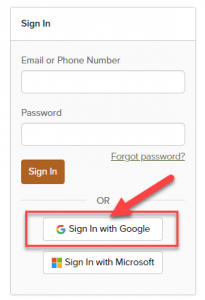 You have the choice to have two separate accounts (one as a parent, and one as a staff member) or you can combine the two into one account.
You have the choice to have two separate accounts (one as a parent, and one as a staff member) or you can combine the two into one account.
- If you want to merge your two accounts: *make sure your parent email in your student’s PowerSchool record is your work email.*
- If you would like them to become or stay separate: please contact your school.
- Staff can and should use the “Sign in with Google” option (check corresponding photo) and it should let you in or prompt for your district Google credentials.
Community Group Messages
For community members without children in the district, you can sign up to receive districtwide announcements. This feature is made for alumni and other community members outside of the school district or individual schools who want to stay informed.
Click this link to sign up for districtwide announcements.