Community members desiring to schedule building space after 5 p.m. to 9 p.m. (except for the middle and high schools, which need to complete events by 10 p.m.) in any of the school buildings or athletic fields must use this website to do so.
Paper building use forms are no longer being used.
 All building uses will continue to be approved by Diane Hartman in the business office. To set up an account, check out the Community Use login page for SchoolDude.
All building uses will continue to be approved by Diane Hartman in the business office. To set up an account, check out the Community Use login page for SchoolDude.
This link will take community members to the overall building use calendar to see events that have been scheduled. By selecting the location pull-down box, users can see specific buildings.
To request permission to schedule an event for the first time…
- STEP 1: To set up an account, check out the Community Use login page for SchoolDude.
- STEP 2: Users should look to the upper right on the page where it says “Welcome Guest! Log in to Request Facility Use.” Once you click that link, there is a sign-in page that says “Don’t have an account? Create One.“
- STEP 3: Complete the information and click “Submit.” Be sure to remember the email address and password that you create; that is how you’re going to be able to access the SchoolDude scheduler.
Once your registration request is approved and you have an account…
Once users have been registered and approved, they go to this login page in order to schedule space in the buildings or the athletic fields.
- STEP 1: Users then enter their email address and password.
- STEP 2: Users will see the calendar and will be able to select the location of their event. Click on the “filter” link to see that building’s schedule.
- STEP 3: Click on “Request Facility Use” at the top of the calendar page. Select “normal schedule.” Complete the scheduling details on that page and click “check availability” at the bottom of the page. If there are no red marks on the page, that time period is free.
- STEP 4: Continue to follow the steps as indicated. At the end of the process, you need to click the “submit” button.
Depending on the organization, there may be a charge for using Scotia-Glenville facilities.
Click here for the most recent schedule of charges.
Contact Bobbie DeLong for clarification of the costs of renting Scotia-Glenville facilities at bdelong@sgcsd.net.